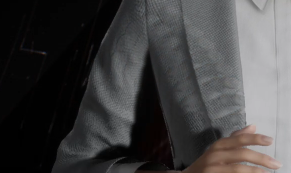UE Show Log VeryVerbose Level
Log Verbosity Levels Fatal Fatal level logs are always printed to console and log files and crashes even if logging is disabled. Error Error level logs are printed to console and log files. These appear red by default. Warning Warning level logs are printed to console and log files. These appear yellow by default. Display Display level logs are printed to console and log files. Log Log level logs are printed to log files but not to the in-game console. They can still be viewed in editor as they appear via the Output Log window. Verbose Verbose level logs are printed to log files but not the in-game console. This is usually used for detailed logging and debugging. VeryVerbose VeryVerbose level logs are printed to log files but not the in-game console. This is usually used for very detailed logging that would otherwise spam output. Log console command usage [cat] = a category for the command to operate on, or 'global' for all categories. [level] = verbosity level, one of: none, e